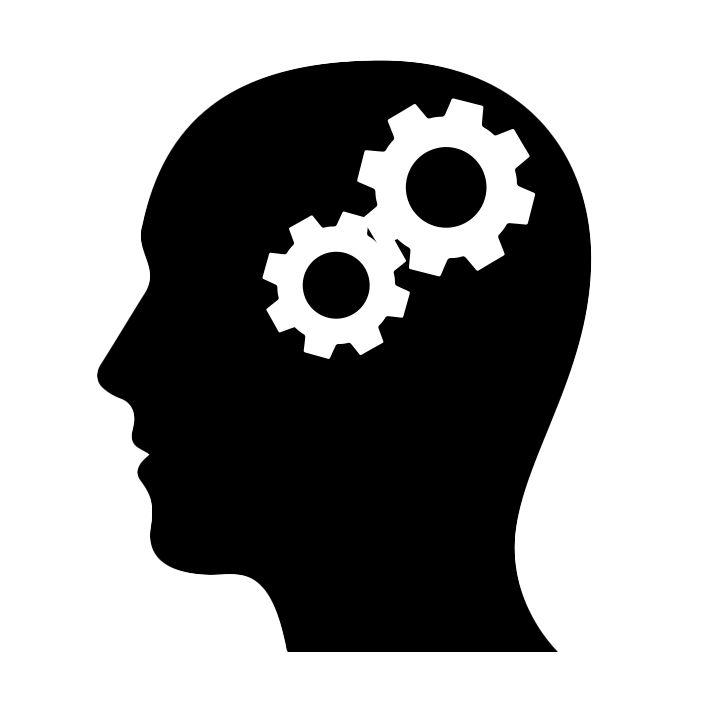Database replication is a process that copies data from one database (primary) to another (replica). This process can happen as data is inserted, modified, or deleted and also includes data definition modifications. With MariaDB, setting up replication requires activating the binary log in the primary database and configuring the replicas to automatically read the binary log from the primary.
Why do we replicate databases?#
Imagine you have a web application that connects to a single-node database. The application is reading and writing data and, at some point, you realize that you need to scale. Maybe because you found that there are a lot of reads but just a few writes. Perhaps you want to load-balance reads to improve performance or availability. Maybe you want to run data analytics or backups in a separate node so you don’t impact production.
All these situations can be addressed by adding nodes that host the same data as the primary database. Keep in mind that there are other options. For example, multi-master replication allows your application to write to multiple nodes. Also Distributed SQL enables unlimited scalability while keeping the strong consistency capabilities of relational databases.
How can I enable MariaDB replication?#
If you just want to set up replication for a new fresh MariaDB server, you can just enable the binary log in the primary and configure the connection in the replica. However, if you are scaling an already deployed MariaDB database, you have to manually get a backup as well.
Here is a video that demonstrates how to enable MariaDB replication:
Enjoyed this post? I can help your team implement similar solutions—contact me to learn more.